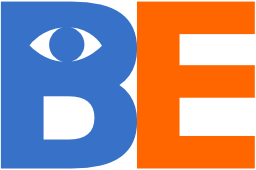Monday, 20 June 2016
The Quicknr Way to a Website
For potential clients in need of a website, this post outlines the main advantages of using Quicknr to accomplish the task.
A quarter of a century after Tim Berners-Lee invented the World Wide Web, we are spoilt for choice when it comes to creating and maintaining a website. The trend over the years has been toward more interactivity, seen in the rise of the "web app". Great if you're building a social network, but a mixed blessing if you're an offline business seeking to present your goods and services on the internet.
Invariably, solutions are built with third-party code libraries and content management systems that make the whole process unduly complex for a presentational website.

Quicknr enters a crowded field with a clear mandate
I created Quicknr because I saw the need for a reset and an opportunity to serve the needs of clients better. Quicknr is designed to keep it simple, and to produce websites that are as fast, light and maintainable as can be. Ease of use for you, the client, is a founding principle of Quicknr and truly sets it apart from other options.
How does it work?
Your webmaster - myself perhaps - will deliver your website as a folder containing the required files. From then on, you are fully in control of the website code and content. Website files are created, edited and stored on your computer, before being transferred to your web server automatically, via FTP. There is never any need to log into an online tool or to pay content management fees. Your only cost in running your website are the domain and hosting fees.

The simple folder structure of a Quicknr website
Now for the exciting part: do you want to post news updates to your website? They will keep your site looking fresh and your visitors coming back for more.
With Quicknr, you create news posts as plain text files.

From plain text to HTML
Quicknr Light Markup - a basic, common-sense syntax - is used to format the text and it could not be simpler: indent the page title by 2 spaces or more, followed by body text in paragraphs separated by blank lines. That's it, your news update is done. Then run Quicknr, to convert the file to HTML and upload it online.
The markup syntax also enables creation of links and lists, as explained in the QLM instructions.
In fact, this news posting functionality is the core around which Quicknr is built: other web pages are created from plain text sources too. That means that once you're used to the process, there will be no stopping you from using Quicknr to manage the entire website yourself.
In addition, Quicknr is completely open and extensible. HTML files created with other tools are easy to integrate (just drop them in the sources folder), conditional imports are supported, and custom Python functions can be employed.
Where's the catch?
The "catch" is that Quicknr is a commandline Python application running in the Terminal or Console window. This may seem too technical to some people, who may turn away, choosing another platform (not realizing that the alternative will in the long run be more complex and costly than Quicknr).

Nothing goes faster than working with Quicknr
Besides being a commandline application, Quicknr is shockingly easy to use. Most of the time, your workflow will consist of entering Y, Y, Q and the job will be done: the news update will be converted to HTML and posted to the website.
The best way to decide whether Quicknr is for you is to try it. Download Quicknr from Github, follow the instructions and get to the point where you are able to run it in Terminal/Console. If you get that far, you will have overcome the only difficulty that Quicknr presents - from there on it will be easy.
If you hire me as your web developer, your website will be coded with pure HTML, CSS, and Javascript (plus PHP glue where needed), using no third-party libraries. And if you ever feel the need to migrate the site to another platform, it will be easy to do so, as Quicknr produces standalone HTML files that can be incorporated anywhere. There is no database conversion to complicate matters.
My website samples can be seen here.
Are you ready for your new website, done the right way? Get in touch for a free consultation now!